RegExCatchAll Uninstall
RegExCatchAll is a Transport Agent for Microsoft Exchange 2007 and 2010. It provides email suffix matching based on standard .NET regular expressions and can deliver email to Exchange Mailboxes or external SMTP addresses. It stores its configuration in an XML file which can be updated live without restarting any services. It also includes a “banned alias” list, so you can blacklist any of your previously used suffixes.
This document details how to uninstall the RegExCatchAll Transport Agent. You will need to be able to restart the MSExchangeTransport service once during installation.
Uninstall
You will need Administrative rights on the Exchange Server to perform the uninstall. You will be restarting the MSExchangeTransport service during the uninstall.
- Open the Exchange 2007 (or 2010) Management Shell and run the following command:
powershell Net Stop MSExchangeTransport
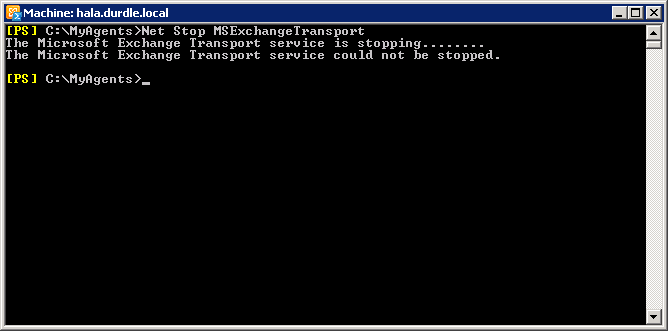
- Disable the Agent:
powershell Disable-TransportAgent -Identity "RegExCatchAll Agent"
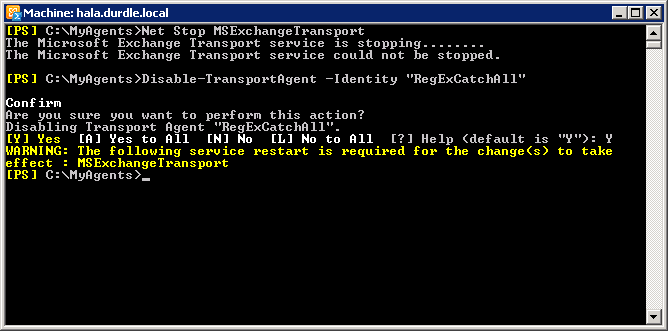
- Uninstall the Agent:
powershell Uninstall-TransportAgent -Identity "RegExCatchAll Agent"
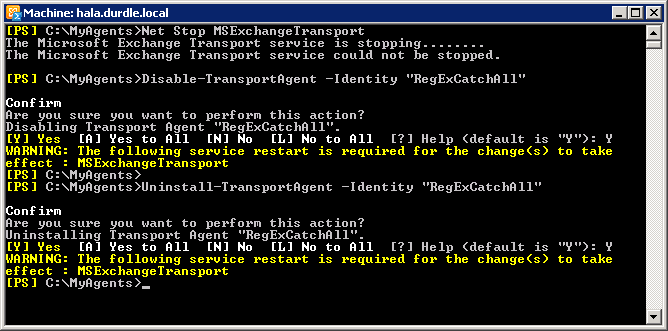
- Restart the Exchange Transport Service:
powershell Net Start MSExchangeTransport
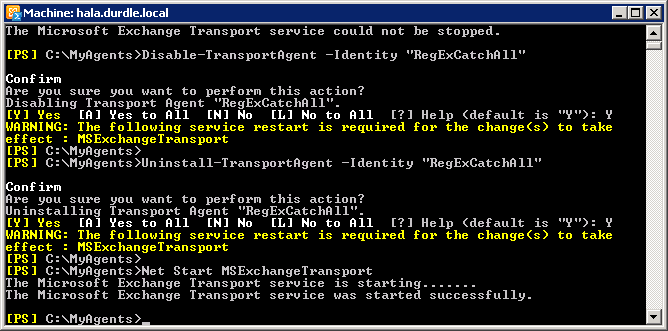
- To complete the uninstall, exit PowerShell.
Your RegExCatchAll Transport Agent is now uninstalled and you may delete the DLL and config.xml in the install directory.