Fibaro RGBW Controller with SmartThings
The other night I discovered that the RGB LEDs I have all over the house can do this. For some reason Lindsay is less than impressed.
The controller that enables this fit inducing light show is the Fibaro RGBW Controller. It is a relatively inexpensive Z-Wave device, that coupled with an LED driver to provide suitable power, can control RGBW LED strips. This LED driver cost all of 6 quid from Amazon and delivers the required 12v.


That’s mains power entering on the left, and a stable 12v DC exiting on the right. That’s wired to feed 12v to the Fibaro controller itself as well as the + rail on the LED strip.
You can see here the red, green, blue and white wires from the controller connecting to the LED strip, while +12v and ground come from the LED driver into the controller as well as the strip.
The first time the Fibaro gets power it will try to add itself to any Z-Wave network that advertises it is ready. Adding to the SmartThings Hub was as simple as opening the app and hitting “Add Thing”. Once added it appears in the app for manual control and automation.
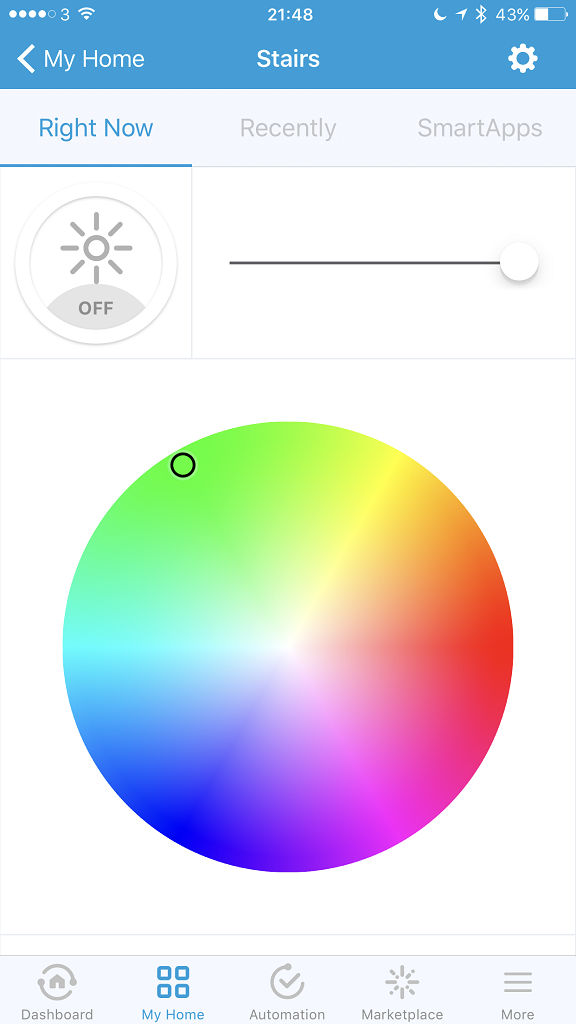
It also includes a bunch of presets for common colours as well as some lighting effects like fades, storm, fireplace and the fit-inducing “police”.
At the moment all Alexa can do is turn these lights on and off – reloading whatever colour was set previously. Next steps:
- Work out how to make “Alexa, turn the lights blue” work.
- Work out how to replace the preset light effects with my own.
I’m pretty sure the former can be done with some custom code running on the SmartThings Hub, not sure about the latter. Yet. Watch this space.
Enjoy Reading This Article?
Here are some more articles you might like to read next: