Windows 10, why you no sleep?
A (minor) annoyance of my recent new build Windows 10 machine has been its inability to properly sleep. I’d hit Sleep, it’d go through the motions of spinning down fans and sleeping… and then immediately spring back into life.
I’ve actually put up with this for months, but yesterday spent some time working out what was happening, so for Future Howard’s benefit, here’s how to see what is keeping your machine awake.
From an elevated command prompt:
powercfg -requests
According to the help, this powercfg option “Enumerates application and driver Power Requests.” What you get is a list like this:
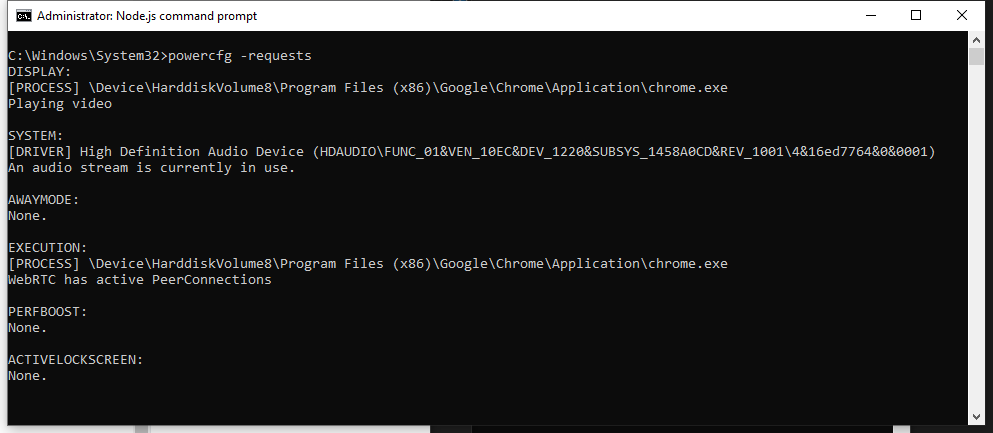
This shows that Chrome was asking Windows not to sleep – because I still had the UniFi Protect Live View page open:
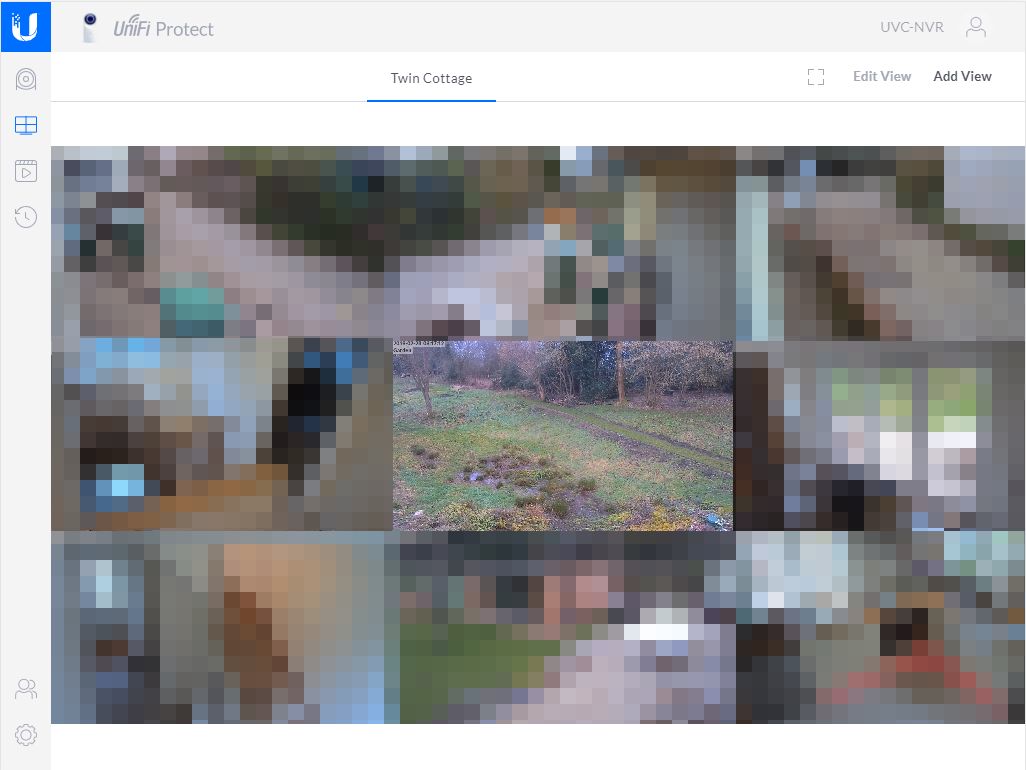
Closing just that tab let the machine sleep properly, and showed an empty set for the powercfg query:
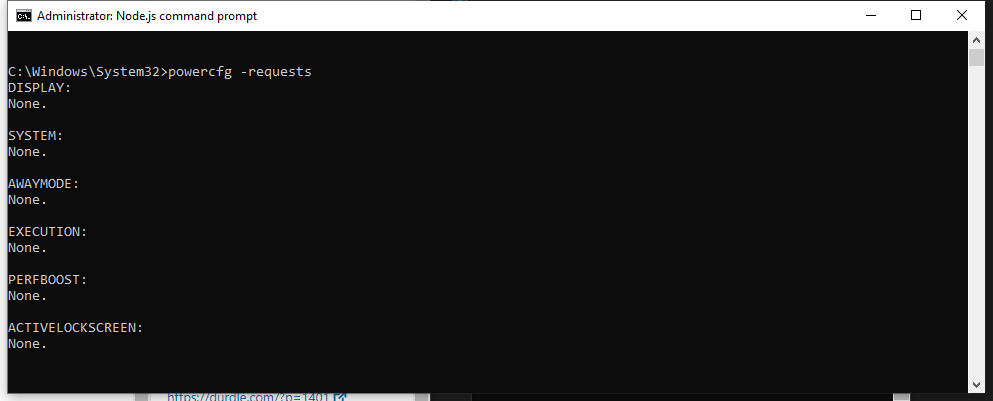
Since I have the CCTV page open nearly all the time if I’m in the office, this makes sense. I’ll have to see if anything else tries to keep the PC awake, but for now all is well.
Enjoy Reading This Article?
Here are some more articles you might like to read next: